Hey there! If you’re just stepping into the world of email marketing, welcome — you’re in the right place.
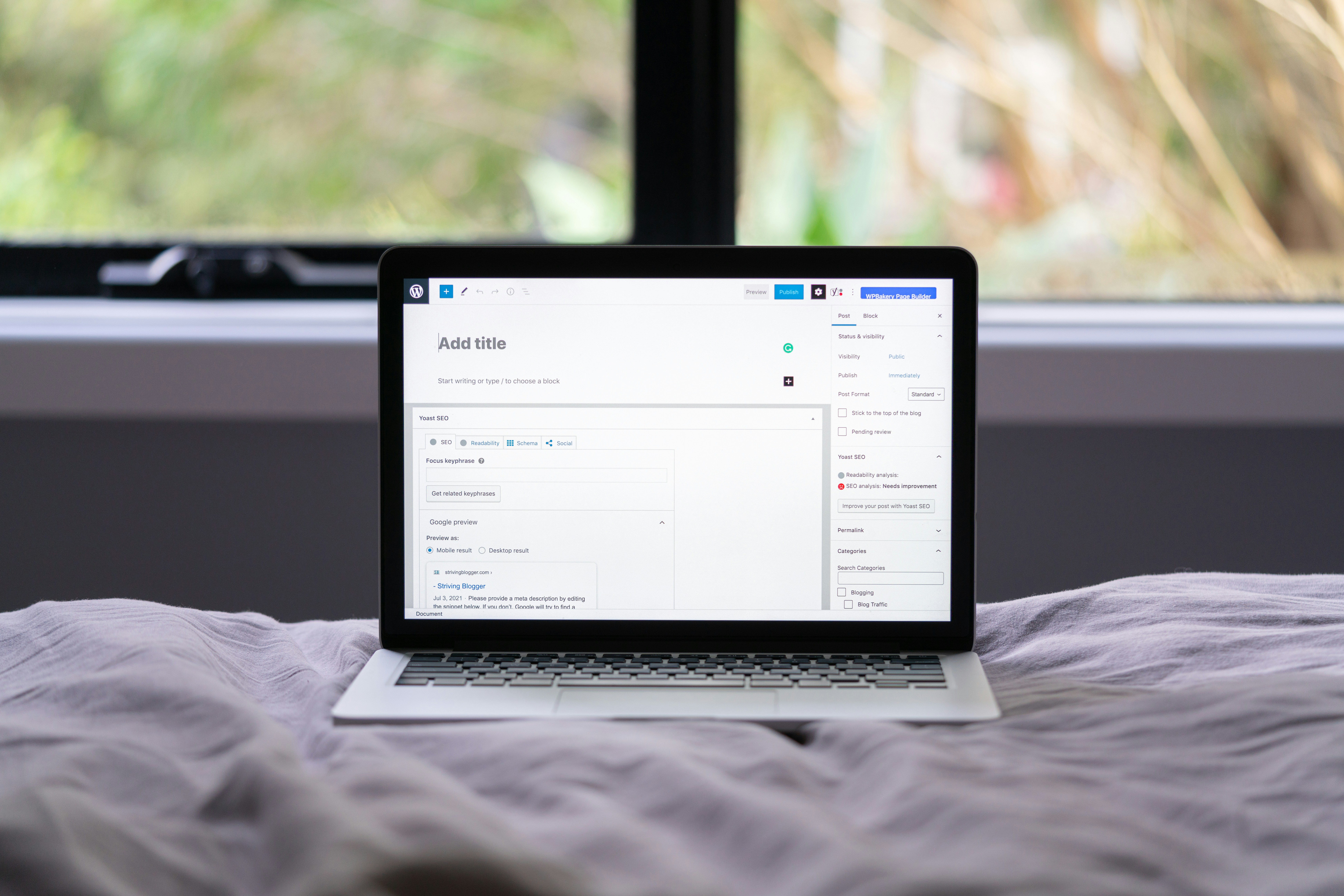
📧 7 Best Free Email Marketing Tools for Beginners (2025 Guide)
Whether you’re running a small blog, launching your first online store, or just exploring how email can help grow your brand, one thing’s for sure: email marketing still works, and it’s not going anywhere.
But here’s the big question most beginners ask:
“Which free email marketing tool should I start with?”
I’ve been there — scrolling through endless blog posts and review sites, trying to pick something that doesn’t break the bank but still gets the job done.
So I put together this guide to help you skip the confusion and choose the best free email marketing tool that suits your needs right now — no fluff, just real talk.
Why Email Marketing is Worth It (Especially for Beginners)
Let’s be honest — social media is flashy, but email still brings the highest ROI. Why?
- You own your email list (unlike followers on Instagram).
- You reach people directly in their inbox — not buried under cat videos.
- You can automate and personalize everything (even on free plans).
If you’re just getting started, you don’t need expensive tools or complex funnels. You just need the right free tool to grow your list, send valuable emails, and maybe even make a little money on the way.
👇 Here Are My Top Picks for 2025:
🐵 1. Mailchimp – The Friendly Giant

Let’s be real — if you’ve even heard of email marketing, you’ve probably come across Mailchimp. It’s kind of like the Coca-Cola of the email world: familiar, polished, and everywhere. And honestly? It’s popular for a reason.
If you’re just starting out and want something that works right out of the box without a ton of setup or tech know-how, Mailchimp is a solid pick.
💡 What Makes It Great?
- It’s made with beginners in mind — seriously, you don’t need to be “techy” to figure it out.
- The email editor is drag-and-drop and fun to use.
- You get access to nice-looking templates so your emails don’t feel like they’re from 2005.
- It connects with pretty much everything — Shopify, WordPress, Squarespace, Canva… you name it.
- Even the free plan gives you tools to build forms, send automated welcome emails, and check your stats.
🎁 What You Get on the Free Plan (2025 Update):
- Up to 500 subscribers
- 1,000 emails per month
- 1-step automations (like sending a welcome email when someone signs up)
- Basic reports and analytics
- A fun little “Creative Assistant” that helps design your emails
- Email support (for your first 30 days — after that, you’re on your own)
👍 Pros (Why You’ll Like It):
- ✅ It’s really beginner-friendly — no headaches or steep learning curves.
- ✅ The templates look professional (even if you don’t know design).
- ✅ Works well with tools you probably already use.
- ✅ You can start sending right away — no complicated setup.
- ✅ Super reliable — Mailchimp’s been around for ages and knows what they’re doing.
👎 Cons (Things to Keep in Mind):
- ❌ The free plan is pretty limited — especially when it comes to automation and advanced features.
- ❌ It gets expensive as you grow — quickly.
- ❌ After the first 30 days, you don’t get support unless you upgrade.
- ❌ Some parts of the interface can feel a little cluttered or overwhelming once you dig deeper.
🧠 Real Talk:
If you’re just starting out and want something clean, easy, and trusted — Mailchimp is a great “first email tool.” It’ll help you learn the basics, grow your list, and send nice emails without getting lost in the weeds.
But… once you start getting more serious with automations or growing fast, you might find yourself bumping into paywalls or wishing you had more flexibility. So it’s a great place to start, but maybe not where you’ll stay forever — and that’s totally fine.
✉️ 2. MailerLite – Clean, Powerful & Generous

If Mailchimp is the flashy “celebrity” of email marketing, then MailerLite is that low-key, reliable friend who doesn’t brag — but always gets the job done (and then some).
It’s simple, clean, and surprisingly powerful — especially considering how much you get for free. And if you care about design, ease-of-use, and value, you’ll probably fall in love with it fast.
💡 Why You’ll Love It:
- The interface is super clean — no clutter, no confusion.
- You get full access to features like automation, A/B testing, and landing pages — even on the free plan.
- It’s perfect for sending newsletters, building your list, and setting up “set it and forget it” email flows.
- Unlike some other tools, it doesn’t feel like they’re constantly pushing you to upgrade.
🎁 What You Get on the Free Plan:
- Up to 1,000 subscribers
- Send up to 12,000 emails per month
- Email automation (yes, even advanced workflows!)
- Access to landing pages, pop-ups, and embedded forms
- Drag-and-drop email editor
- Reporting + click tracking
- A/B testing (rare on a free plan!)
👍 Pros (aka the Good Stuff):
- ✅ Generous free plan — one of the best in the game
- ✅ Very clean and beginner-friendly dashboard
- ✅ You get access to real automation (not just a welcome email)
- ✅ Offers landing pages and signup forms with nice designs
- ✅ Reliable deliverability — your emails are more likely to hit the inbox
👎 Cons (aka Heads Up):
- ❌ No phone or live chat support on the free plan (email only)
- ❌ Approval process can be strict — they review your account before letting you send
- ❌ The UI is very minimal — great for simplicity, but might feel “plain” to some
🧠 Real Talk:
MailerLite is hands-down one of the best free email marketing tools out there — especially for bloggers, creators, or small businesses. You can build professional campaigns, set up automations, and grow your list without ever hitting a paywall (until you’re truly ready).
It’s especially awesome if you care about clean design and want a tool that won’t overwhelm you with unnecessary fluff.
If you’re just starting out and want something that feels like it was made for you, MailerLite might be exactly what you’re looking for.
🔧 3. Brevo (formerly Sendinblue) – All-in-One Powerhouse
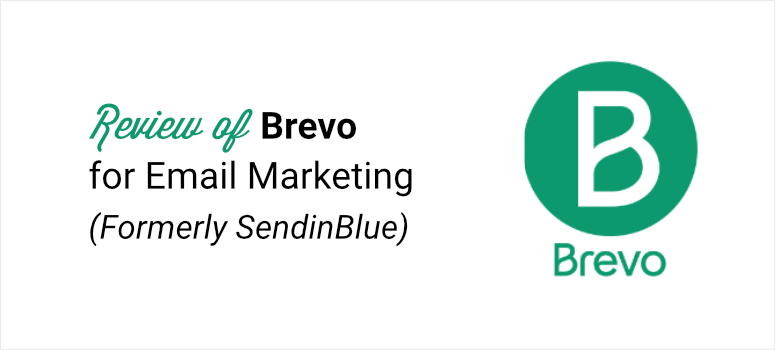
If you’re someone who wants to do more than just send emails, Brevo might be the all-in-one tool you’re looking for. It’s kind of like the Swiss Army knife of marketing platforms — it handles email, SMS, automation, CRM, even chat — all in one place.
And the best part? You can do a lot of it for free.
💡 Why You’ll Like It:
- You get unlimited contacts, which is rare — most free plans cap this.
- It’s not just email — you can also send SMS messages, use a basic CRM, and even chat with website visitors.
- Has strong automation features, even on the free tier.
- It’s GDPR-friendly out of the box — great if you’re in Europe (or just want to be compliant).
🎁 What You Get on the Free Plan:
- Unlimited contacts
- Send up to 300 emails per day (around 9,000/month)
- Basic automation and segmentation
- Email templates and design editor
- Built-in CRM and contact scoring
- SMS marketing capabilities (paid credits required)
- Real-time website chat tool
👍 Pros (What’s Awesome):
- ✅ Unlimited contacts — grow your list without worrying about hitting a wall
- ✅ Powerful automation builder — even free users can create workflows
- ✅ Built-in CRM for managing leads and customer data
- ✅ Includes SMS marketing (a rare bonus)
- ✅ GDPR-compliant and security-focused
- ✅ Great for scaling beyond basic email
👎 Cons (Heads Up):
- ❌ The daily email sending limit (300/day) can be frustrating for larger campaigns
- ❌ Interface can feel a bit technical or clunky for total beginners
- ❌ SMS requires purchasing credits — not part of the free plan
- ❌ Email design editor isn’t as sleek as some competitors (like MailerLite or Benchmark)
🧠 Real Talk:
Brevo is a powerhouse — perfect if you’re thinking long-term and want your email tool to grow with your business. It’s especially useful if you want to combine email + SMS + CRM + automation under one roof without juggling a bunch of tools.
However, if you’re just sending basic newsletters and don’t care about all the bells and whistles, it might feel like too much at first.
Still, for a free plan? It’s incredibly generous and packed with pro-level features.
✉️ 4. Sender – Simple, Fast, and Surprisingly Generous

Sender is one of those tools that doesn’t get talked about nearly enough — but it really should. If you’re a beginner who just wants to start sending beautiful emails fast, without any fuss (and without hitting a paywall every 5 minutes), Sender is a fantastic choice.
It’s not flashy — and that’s kind of the point. It’s clean, fast, and gives you a LOT of room to grow before you ever have to pay a dime.
💡 Why You’ll Like It:
- It’s super easy to use — you won’t need a YouTube tutorial just to send your first email.
- The free plan is one of the most generous out there (especially for email volume).
- It supports both email and SMS marketing (yep, even for beginners).
- You can do things like automation, personalization, and analytics — without upgrading.
🎁 What You Get on the Free Plan:
- Up to 2,500 subscribers
- Send up to 15,000 emails per month
- Access to automation workflows
- Transactional emails (great for eCommerce)
- Drag-and-drop email builder
- Email analytics (open rate, click rate, etc.)
👍 Pros (What’s Awesome):
- ✅ Super generous free plan — great for growing lists
- ✅ Clean, user-friendly interface (no clutter or confusion)
- ✅ Includes automation, even on free accounts
- ✅ Supports SMS and transactional emails
- ✅ Delivers fast and reliably (great email deliverability)
👎 Cons (Heads Up):
- ❌ Template designs are a bit more basic compared to flashy platforms like Mailchimp or MailerLite
- ❌ Less brand recognition = fewer integrations (but it supports the essentials)
- ❌ Support options are limited on the free plan
- ❌ Not ideal for super complex automations (think basic workflows)
🧠 Real Talk:
Sender is perfect if you’re a beginner who just wants something that works — no fluff, no pressure, no tricky upgrades. You get a huge contact and email limit, solid automation tools, and a clean workspace that won’t overwhelm you.
It’s especially great for:
- Bloggers
- Small business owners
- E-commerce sites
- Anyone who’s tired of hitting “upgrade now” pop-ups every time they click a new feature
If you care more about sending value-packed emails than showing off fancy graphics, Sender will quietly become your favorite tool.
🐮 5. Moosend – Smooth Automation for Growing Brands

Don’t let the quirky name fool you — Moosend is all business when it comes to helping you run powerful email campaigns with pro-level automation. It’s especially great if you’re getting serious about email marketing but aren’t quite ready to invest in a paid plan yet.
While their free plan is technically a 30-day trial, it gives you access to the full suite of features — so you can really test things out before making any commitments.
💡 Why You’ll Like It:
- Moosend’s automation builder is one of the best among beginner tools — visual, flexible, and intuitive.
- It’s great for eCommerce, with features like cart abandonment emails and product recommendations.
- The drag-and-drop editor is clean and easy to use.
- You can track everything: opens, clicks, heatmaps, and even revenue from your emails.
🎁 What You Get on the Free Plan (30-Day Trial):
- Up to 1,000 subscribers
- Unlimited emails during the trial
- Full access to automation workflows
- Landing pages, subscription forms, and countdown timers
- Email analytics, A/B testing, and performance tracking
- Integrations with WooCommerce, WordPress, Zapier, etc.
👍 Pros (Why It’s Awesome):
- ✅ Full access to all features for 30 days — great for testing
- ✅ Smooth, visual automation editor (drag-and-drop style)
- ✅ Perfect for online stores or anyone selling digital products
- ✅ Beautiful, modern templates
- ✅ Deep analytics (heatmaps, link tracking, etc.)
👎 Cons (Things to Know):
- ❌ Free plan is only for 30 days — not permanent like others
- ❌ After the trial, it’s paid only — no forever free tier
- ❌ May be overkill for someone just sending occasional newsletters
- ❌ Support options are more limited unless you’re on a paid plan
🧠 Real Talk:
Moosend is ideal if you’re building a business and want to treat email marketing like a serious growth channel — especially if automation is part of your plan. You’ll get a chance to try out all the premium features up front, which most platforms don’t offer for free.
The 30-day trial gives you room to explore, experiment, and figure out if it’s the right fit — no credit card needed. Just keep in mind, if you’re looking for a long-term free tool, this one is more of a test run than a permanent solution.
🌟 6. Benchmark Email – Smooth and Stylish

If you’re looking for a tool that helps you send out beautiful emails with minimal effort, Benchmark Email is a fantastic pick. It’s one of those platforms that just feels smooth — everything from the email editor to the automation flows is designed to be easy, sleek, and intuitive.
It’s a great choice if you’re focused on crafting emails that look great and want the flexibility to manage your campaigns without getting bogged down by complexity.
💡 Why You’ll Like It:
- Simple drag-and-drop editor that makes creating emails quick and painless.
- Great for design-conscious users — their templates are modern and responsive.
- Supports basic automation, allowing you to build welcome emails, follow-ups, and more.
- Offers a free plan that actually lets you do a lot (without holding back too much).
- Provides easy email analytics so you can see exactly how well your emails are performing.
🎁 What You Get on the Free Plan:
- Up to 500 subscribers
- Send up to 3,500 emails per month
- Basic email automation and triggers
- Drag-and-drop email editor and modern templates
- Signup forms, landing pages, and pop-ups for lead capture
- Email tracking (open rates, click rates, etc.)
- Basic reporting on campaign performance
👍 Pros (Why It’s Awesome):
- ✅ Sleek, easy-to-use design — anyone can create stunning emails with minimal effort
- ✅ Generous free plan — you can do a lot without paying anything
- ✅ Good automation features, even on the free tier
- ✅ Great templates that are visually appealing and responsive
- ✅ You can use it for both email marketing and list management
👎 Cons (Things to Keep in Mind):
- ❌ The free plan is limited to 500 subscribers (won’t work for larger lists)
- ❌ Some advanced features (like A/B testing) are only available on paid plans
- ❌ Customer support can be a bit slow on the free plan (they prioritize paid users)
- ❌ Reporting is basic on the free plan — you don’t get the in-depth data available on paid tiers
🧠 Real Talk:
Benchmark Email is the perfect tool if you want to send visually appealing emails without a steep learning curve. If you’re just starting out, it’s a smooth experience that lets you get up and running in no time — no stress, no over-complicated features.
It’s especially awesome if you want to focus on design while keeping things simple — you can still do automations and manage your contacts well. Just keep in mind that if your list grows or you need more detailed insights, you might eventually need to look at a paid plan.
📬 7. Zoho Campaigns – Great if You’re in the Zoho Ecosystem

If you’re already using Zoho for CRM, finance, or other tools, Zoho Campaigns is like the perfect cherry on top. It seamlessly integrates with the rest of Zoho’s suite, making it super easy to manage your contacts and campaigns all in one place.
Even if you’re not in the Zoho ecosystem yet, it’s still a solid, easy-to-use tool that has all the essentials to get your email marketing on track.
💡 Why You’ll Like It:
- The integration with Zoho CRM is a game-changer for businesses already using Zoho for managing leads and sales.
- Simple, clean interface that doesn’t overwhelm you with complicated options.
- Strong automation features — even for beginners, you can easily set up workflows and triggered emails.
- Free plan is perfect for smaller lists with essential features (and no hidden fees).
🎁 What You Get on the Free Plan:
- Up to 2,000 subscribers
- Send up to 12,000 emails per month
- Email templates and drag-and-drop editor
- Basic automation workflows (like welcome emails and drip campaigns)
- Signup forms and pop-ups to build your list
- Email reports (open rates, click-throughs, etc.)
👍 Pros (What’s Great About It):
- ✅ Super easy to set up and navigate — perfect for beginners.
- ✅ If you’re already in the Zoho ecosystem, it’s a perfect fit and integrates beautifully.
- ✅ The free plan lets you send a good amount of emails each month (12,000/month) with a decent subscriber limit (2,000).
- ✅ Good automation features even on the free plan (you can automate most basic workflows).
- ✅ Affordable pricing for paid plans — Zoho Campaigns offers solid value for growing businesses.
👎 Cons (What to Consider):
- ❌ Some features, like advanced reporting and A/B testing, are only available on paid plans.
- ❌ The template library is decent but not as extensive or creative as other platforms.
- ❌ Customer support can sometimes feel a bit slow (particularly if you’re on the free plan).
- ❌ Not as flexible for integrations outside the Zoho ecosystem compared to other tools like Zapier.
🧠 Real Talk:
If you’re already using Zoho tools for your business, Zoho Campaigns is a no-brainer. The integration with Zoho CRM means managing leads and customers through email becomes seamless.
For someone who’s looking for a straightforward, no-frills email marketing tool, Zoho Campaigns delivers exactly what you need without the bells and whistles. It’s a solid choice if you want simple automation, solid email tracking, and a clean design.
However, if you’re not in the Zoho world and don’t need those integrations, you might find other platforms offer more creative options or advanced features for the same price.
🙋 Tips If You’re Just Starting Out
- Pick One and Stick With It
Don’t overthink it. Start with MailerLite or Mailchimp and focus on creating value for your readers. - Use Pre-Built Templates
Don’t reinvent the wheel. These tools offer great templates — just add your logo, voice, and a clear CTA. - Automate a Welcome Email
It’s the simplest automation that builds trust from day one. - Don’t Obsess Over Fancy Designs
Focus on your message, not colors and fonts. - Start Building Your List Early
Even if you don’t send emails yet — start collecting those addresses. You’ll thank yourself later.
🏁 Final Thoughts
Email marketing doesn’t have to be overwhelming. You don’t need a massive list or expensive tools to get started — just the right platform, a bit of patience, and a message worth sharing.
If you’re serious about growing your blog, business, or brand, email is a tool you can’t ignore — and these free options are more than enough to get going.
My Personal Pick for Beginners?
👉 MailerLite — It’s clean, easy to use, and generous on the free plan.










