Want to save time and grow your business faster? Learn how to use simple AI tools in 2025 to automate daily tasks and make your work easier.
How to automate your business using AI tools 2025
What Is Business Automation and Why Does It Matter?
Every business has tasks that repeat again and again. Sending emails. Entering data. Answering the same customer questions. These jobs take time. And time means money. Business automation uses tools to handle those jobs for you. It’s like having an extra set of hands, working all day and night.
This helps you stay focused. You don’t waste hours on small tasks. You spend more time growing your business. Automation also helps you avoid mistakes. People get tired. Computers don’t. They do the same job the same way, every time.
But not every tool is smart. Some can only follow basic steps. Smart tools use AI. That stands for artificial intelligence. These tools don’t just follow rules. They learn. They improve. They make decisions based on data. That’s the big difference.
AI helps small businesses do more with less. It’s not just for big companies anymore.
How Smart AI Tools Help Your Business Grow

AI tools help you work faster. They help you do better work. They make your team stronger.
Work Faster
AI tools run 24 hours a day. No breaks. No vacations. That means your business runs all the time. Orders get processed. Emails get sent. Customers get answers—even at midnight.
A chatbot on your website can answer questions without a real person. An AI email system can send follow-ups to customers right after they sign up. A scheduling tool can book meetings without back-and-forth messages.
Every minute saved adds up. You get more done in less time.
Make Fewer Mistakes
People make errors. AI tools are better at following steps and checking details. For example, accounting software can find missing numbers. A CRM tool can remind your sales team when to follow up.
AI also spots patterns. It tells you what’s working—and what’s not. That helps you fix problems faster.
Save Money
Time is money. AI saves time, so it saves money too. It cuts down the need for large teams. It reduces waste. It helps you make better choices.
One tool might cost $50 a month. But if it saves your team 20 hours, it’s worth it.
Smart Places to Use AI in Your Business
Let’s look at where AI can help the most. Some areas show results faster than others.
Customer Support
Tired of answering the same questions again and again? So are your employees. AI chatbots solve this. They talk to customers on your website or social media. They give fast answers. They don’t sleep.
Some tools can handle returns. Others can track packages. If a problem is too big, they send it to a real person.
Popular AI chat tools include:
- Tidio: Great for small teams
- Intercom: More advanced, works well with other tools
- ChatGPT (custom version): Smart and easy to train
These tools make your support team smaller and your customers happier.
Marketing and Lead Generation

AI doesn’t just send emails. It helps you find the right people. It learns what your customers like. Then it shows ads, writes emails, and posts online—all based on data.
You don’t write one message for everyone. AI writes a message that fits each person. This makes your marketing better.
Some tools:
- HubSpot: Email, ads, and lead tracking in one place
- Jasper: Writes social posts, emails, and more
- Drift: Turns website visitors into contacts
These tools make your ads smarter. Your emails too. They help you sell more, with less work.
Sales and CRM
Sales teams waste time entering data. AI does that job. It adds contacts. Logs calls. Sends reminders. It tells you who is likely to buy.
AI tools help your team focus. No guessing. Just clear next steps.
Top tools:
- Salesforce with Einstein AI: Gives smart tips and forecasts
- Zoho CRM: Affordable and easy to use
- Pipedrive: Tracks deals step-by-step
AI keeps your team organized and ready to close more deals.
Inventory and Delivery
Running out of stock? Too much on the shelf? AI solves that. It tracks your items. It sees patterns in orders. It tells you what to buy and when.
Some tools also plan delivery routes. They find the fastest way. That saves gas. That saves money.
Good choices:
- ClearMetal: For supply chain tracking
- Route4Me: For delivery teams
- Zebra Technologies: Great for warehouses
You’ll know what’s in stock. What’s low. What’s late. No more guessing.
Finance and Payroll
Money mistakes can be painful. AI tools help you avoid them. They track income and spending. They match numbers. They flag problems before they get big.
They also handle paychecks. Taxes. Reports.
Try these tools:
- QuickBooks: For small business accounting
- Vic.ai: Learns from your invoices
- Gusto: Makes payroll easy
You’ll spend less time on paperwork. And your numbers will be right.
How to Start with AI Without Stress
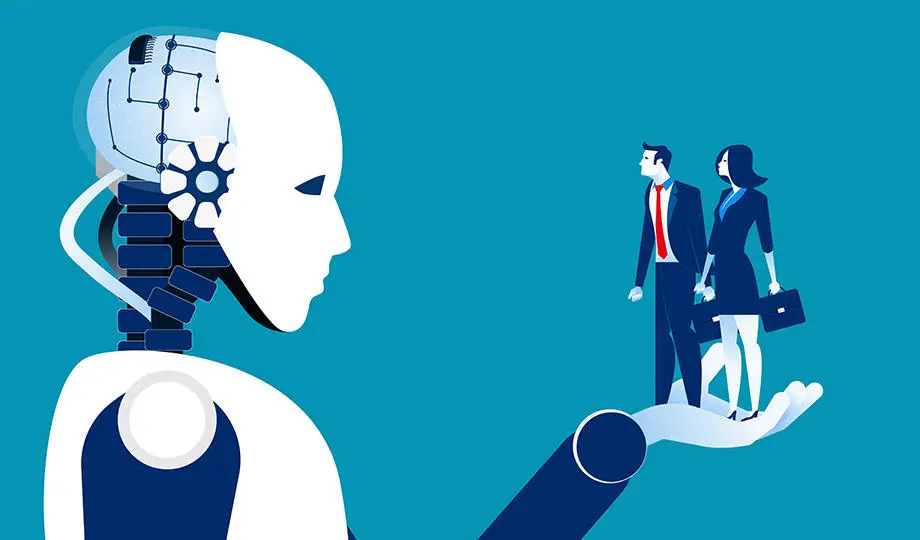
Step 1: Know Your Weak Spots
List all the tasks your team does often. Then find the ones that take time and bring little value. These are the best ones to automate.
Ask:
- What do we repeat every day?
- Where do we lose time?
- What tasks need no thinking?
This helps you pick your first AI tool.
Step 2: Pick the Right Tool
Don’t rush. Don’t pick the one with the most ads. Look for tools that are:
- Easy to use
- Work with what you already use
- Have good support
- Affordable
Try free trials. Ask others in your industry. Start small.
Step 3: Connect Your Tools
Tools work best when they talk to each other. Use platforms like Zapier or Make. These help your tools share info.
Example: When someone fills out a form, Zapier can add them to your email list, send a message, and book a meeting.
This makes everything smoother.
Step 4: Train Your Team
Your team may feel unsure at first. Show them how the tools help. Make training simple. Show real examples. Give them time to learn.
Offer help when needed. Let them share feedback. This keeps everyone on board.
Things to Watch Out For
Privacy and Security
AI tools use your data. Make sure your info stays safe. Pick tools that follow rules like GDPR or CCPA. Use strong passwords. Keep systems updated.
Always ask:
- Who owns the data?
- Where is it stored?
- Who can access it?
Keep your business and your customers safe.
Costs
AI tools save money, but only if you use them well. Some are cheap. Some are not. Always check what’s included in the price.
Think:
- Does this replace a current tool?
- Will it save time?
- Is it too complex?
Start with one or two tools. Then grow as you see results.
Staff Concerns
People may worry about their jobs. Be honest. Say AI helps them—not replaces them. Show them the new tasks they’ll take on. Tasks with more value. Less stress.
Offer new training. Help them grow with the business.
What’s Next for AI in Business?
AI tools keep getting smarter. Soon, they won’t just react. They’ll plan. They’ll advise. They’ll adjust to your customer in real time.
Some trends to watch:
- Predicting behavior: Knowing what your customer will do next
- Smart personalization: Custom offers, messages, and websites
- Voice AI: Tools that listen, talk, and act
This means more chances to grow. More chances to connect with your audience.












