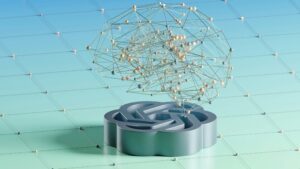Simple Tools That Help You Write, Design, Edit, and Share Faster
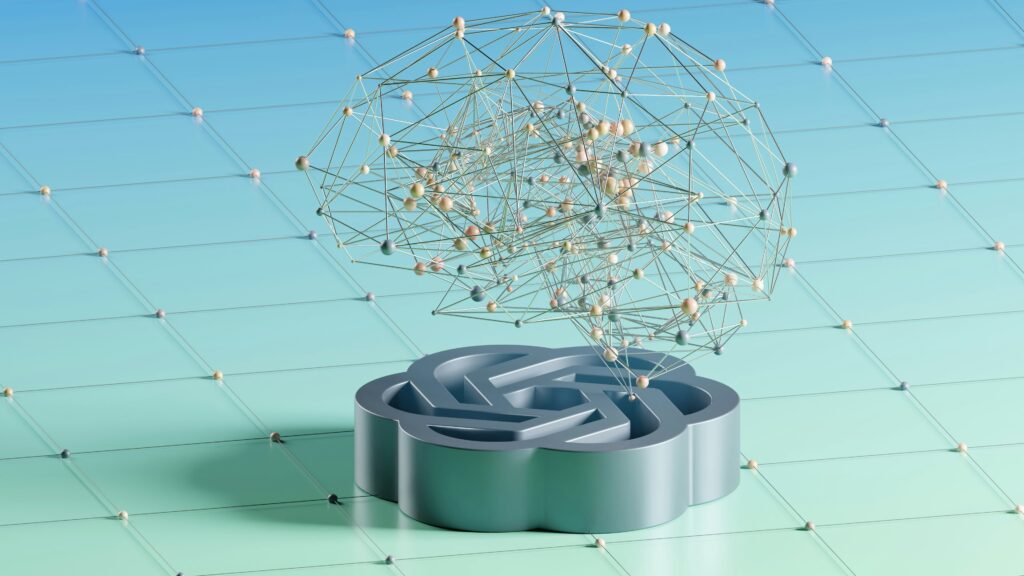
Top AI Tools for Content Creators in 2025
AI Is Changing How We Make Content
Writers, designers, and creators now use smart tools every day. These tools help save time and reduce stress. Some can write blog posts in minutes. Others make great videos or fix grammar errors. Many can even suggest better words or titles.
AI is not here to replace people. It helps them do their work faster and better. With the right tools, anyone can become a better creator—even without a big team or expensive software.
In 2025, these tools are smarter than ever. They understand what you need. They learn from your style. They even speak many languages. You can write articles, design social posts, create videos, or plan SEO—all with AI.
Let’s look at the best tools to help you write, design, plan, and grow your content this year.
Top Best 3 Writing Tools That Save Time
Jasper – A Writing Partner for Blogs and Ads

Jasper writes in many styles. You can ask for a blog post, an ad, or even a product description. Type a few words. Jasper will turn them into full sentences. It also keeps your tone and style the same every time.
Jasper works fast. You can ask it to write 1,000 words in minutes. It gives suggestions while you write. It checks grammar. It also helps plan articles based on keywords.
Writers use it for blogs, emails, and sales pages. Teams use it to keep content smooth and clear. Jasper makes writing feel easy. Even if English is not your first language.
Copy.ai – Great for Short, Catchy Text

This tool is good for social media. It writes quick headlines, product names, and captions. You can say what your post is about, and Copy.ai gives you ideas fast.
It also helps write emails, slogans, and taglines. You don’t need to think hard. Just choose a tone—fun, kind, smart—and get results in seconds.
Copy.ai is fast and simple. Great for daily posts or quick ideas.
Writesonic – Great for Blog Posts and Ads

Writesonic works well for writers who need to do many things. You can write blogs, product pages, and even YouTube scripts. It helps with grammar and SEO too.
It’s easy to use. Type your topic. Pick your language. Choose your tone. It will give you a full article or ad copy.
Writesonic also links to WordPress and other tools. That saves time. It’s a strong choice for content creators who want all-in-one writing help.
Top Best 3 SEO Tools That Improve Your Content
Surfer SEO – Helps Your Blog Rank Higher

Surfer gives you real help as you write. It tells you how many words to write, what headings to use, and what keywords to add. It shows how your content compares with the best pages online.
Writers use Surfer to write posts that are easier to find on Google. You can also use it to fix old posts. Surfer shows what to change to improve traffic.
Its advice is based on real data. Not guesswork. This makes it a trusted tool for SEO writers.
NeuronWriter – Finds the Right Words for Better Search Results
This tool studies how people search online. It tells you which words matter most. You can use these words in your posts to help them rank better.
NeuronWriter also checks what your competition is doing. It suggests how to write content that’s deeper and more helpful. This means better rankings and more clicks.
It also helps plan articles. It’s great for writers who care about both content quality and SEO.
Scalenut – Makes Plans and Articles Together

Scalenut helps writers start and finish their content fast. You can create a full plan from one keyword. Then turn that plan into a full article.
It also helps with SEO. Scalenut tells you what words to use and how many times. It finds the best structure and headings too.
Writers use Scalenut for blogs, websites, and even product pages. It helps both solo creators and big teams.
Top Best 3 Easy Design Tools That Work With Words
Canva AI – Makes Images for Blogs and Social Media
Canva is simple. You can make designs with drag-and-drop. Its AI now gives suggestions. It can even turn text into images.
You type your blog title. Canva gives you banners, thumbnails, and social media posts. Everything matches your colors and fonts.
In 2025, Canva AI also resizes images for every platform. One design works for Instagram, Facebook, and Twitter. It saves time and keeps things looking sharp.
Adobe Firefly – Makes High-Quality Visuals from Text
Adobe Firefly helps if you want pro designs. It can turn your words into images, 3D art, or animations. You just type what you want. Firefly creates it.
You can also copy the style of one image and use it on another. This helps brands stay on point. It also works with Photoshop and other Adobe tools.
Great for people who want custom, smart design without doing it all by hand.
Lumen5 – Turns Blog Posts into Short Videos
Videos help content reach more people. Lumen5 makes this easy. It turns blog posts into short videos with music, text, and photos.
You paste your article. Lumen5 picks the best lines. Then it matches them with pictures and music. You get a video in minutes.
Perfect for creators who want to reuse content without extra work.
Top Best 2 Smart Tools for Voice and Audio Creators
Descript – Edit Audio by Editing Text

Descript lets you cut and change audio by working with text. You delete a word in the transcript. It removes that word in the audio too.
It’s easy to fix mistakes, remove pauses, or change sentences. It also has “Overdub.” This lets you type new words, and the tool speaks them in your own voice.
Great for podcasters, YouTubers, and course creators.
Murf AI – Real Voices Made by AI

Murf makes voiceovers for videos, ads, or apps. You type the script. Pick a voice. Murf reads it out loud.
Voices sound real. You can pick from many styles, languages, and emotions. You can also change speed or tone.
Some creators even clone their own voice. Murf then speaks like them. That helps save time and keep content personal.
Top Best 2 Tools That Help You Manage Social Media
Predis.ai – Writes Posts and Follows Trends

Predis writes full social posts from short ideas. You write a few words, and it gives a caption, image, and even hashtags. It checks current trends. Then it gives post ideas that people want to see.
You can also use it to learn what works best. It shows likes, comments, and shares. This helps you write better posts next time.
Predis saves time. You don’t need to think about what to post every day. It gives ideas. It writes the post. It adds the image. Done.
Ocoya – Schedules and Writes Content in One Place

Ocoya is good for people who run many accounts. You can create, plan, and post from the same place. Type your idea. Ocoya writes a full post. Then it adds a design.
You can plan posts for weeks. It shows a calendar with all your posts. You can move posts around or edit them fast.
Ocoya helps creators keep up with content without feeling tired. It works well for people who want to write less and post more.
Top Best 2 Research Tools That Find Ideas Fast
ChatGPT – Writes, Plans, and Thinks With You
This tool is smart and fast. You can ask for blog ideas, outlines, facts, or even full drafts. It can explain hard topics in simple words. It also checks your writing and makes it easier to read.
Creators use ChatGPT to plan content, answer questions, and test new ideas. It works for blogs, videos, emails, and more.
You can also ask it to act like your audience. It will tell you what they want to read. That helps you write better content from the start.
Genei – Reads Long Articles and Summarizes Them

Some topics are hard to understand. Genei makes them easy. It reads long reports, research, or blogs. Then it gives you the key points.
This tool is helpful for tech, health, or education writers. It saves time. You don’t have to read everything. Just the parts that matter.
Genei also gives links, facts, and quotes. This helps your work sound smart and real.
Top Best 2 Idea Tools That Keep You Inspired
Frase – Finds What People Ask Online
Frase helps writers answer real questions. You type a word, and it shows what people search. These are the questions you can answer in your blog.
It helps you build outlines and write useful posts. You also get keyword help and ideas for titles. It makes sure your content helps readers—and ranks in search.
Frase is great for writers who want to write less fluff and more answers.
BuzzSumo – Shows What Works Right Now
BuzzSumo helps you write content that people like to share. You type a topic. It shows what is popular on the web.
You see how many people read it, share it, or link to it. It shows who wrote it and why it worked. This gives you ideas to write your next post.
You can also watch your own content. BuzzSumo will tell you what gets views. That way, you can keep doing what works.
Top Best 2 Tools That Keep Teams and Projects Organized
Notion AI – Plans and Writes in One Space
Notion helps you keep ideas, tasks, and drafts in one place. With AI, it can now write outlines, notes, and emails. It can also fix grammar and check tone.
You can create a content plan, write a post, and share it with your team—all in the same tool. It saves time and keeps your projects clear.
Writers love Notion because it makes work easy to track. No more messy folders or lost files.
ClickUp AI – Helps You Stay on Track
ClickUp is a planning tool. It helps you write and manage content together. You can make a list, write in a doc, assign work, and track progress—all in one place.
The AI gives ideas, improves writing, and checks deadlines. It also warns if work is behind. This helps you finish on time.
ClickUp is good for teams and solo creators. It makes sure you never miss a post again.
How To Pick the Best Tool for You
Every creator has different needs. Some write blogs. Some post videos. Others manage many accounts. The best tool is the one that saves you time and helps you work better.
Before picking a tool, ask:
- What do I create most—blogs, videos, social posts?
- Do I work alone or with a team?
- Do I need help with writing, design, or planning?
- What tools do I already use?
Try free versions first. See what feels easy. Then pick the one that fits your routine. You don’t need them all. Just the right few.
Also, check if your tools can work together. This saves time. For example, write with Jasper, design in Canva, and post with Ocoya. Simple.
What’s Next for AI and Creators?
AI is getting better each year. Some tools are now making full posts, videos, and even replies—all by themselves. This may sound strange. But it’s true.
Even so, AI will not take your place. It will only help you work smarter. The best content still needs your ideas, your voice, your point of view.
Smart creators don’t fear AI. They use it to do boring stuff faster. Then they use the time saved to create something special.
Want to grow as a creator in 2025? Start by learning which AI tools help you most.